Binder development#
Warning
This is no longer maintained. You should use Github Codespaces instead.
In this document, we show how to develop trading strategies using Binder cloud based Jupyter notebook environment.
Preface#
Binder is free and popular software-as-a-service cloud environment for running Jupyter Notebooks. Binder is an open source project and supported by Thanks to Google Cloud, OVH, GESIS Notebooks and the Turing Institute.
Limitations#
Note
Due to limitations on Binder instances in RAM, most of the examples won’t run there or are prohibitive slow.
Note
Binder cloud notebooks do not offer easy Save functionality. It is recommended that you use other methods for professional development.
Prerequisites#
Prerequisites for developing trading strategies with Binder are
Python programming basics
You have completed quick start tutorial
You have read the backtest template notebook with its instructions
Opening the template#
Go to strategy backtest template in the documentation
Press Launch Binder at the top of the page.
This will create a new Binder instance for you for editing and running the notebook.
The launch of a new Binder instance may take up to couple of minutes.
Run#
Press Restart kernel and run all cells to execute the template notebook.
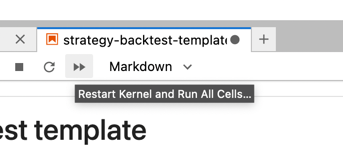
You will be prompted to enter Trading Strategy API key:
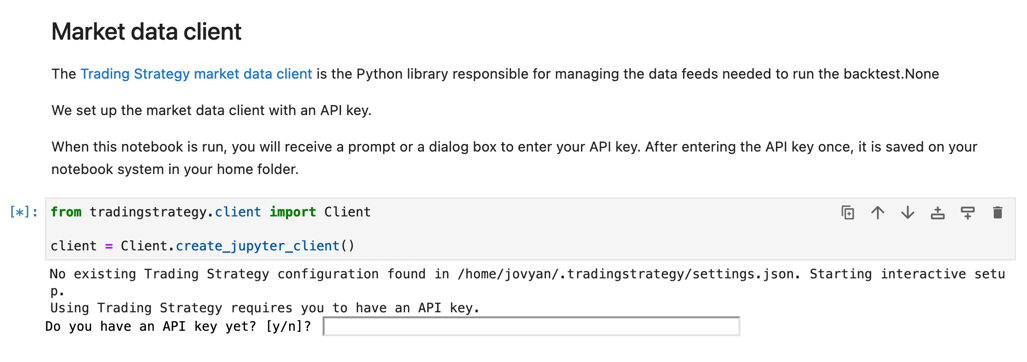
After this you will see the notebook downloading the OHLCV data to run backtest.
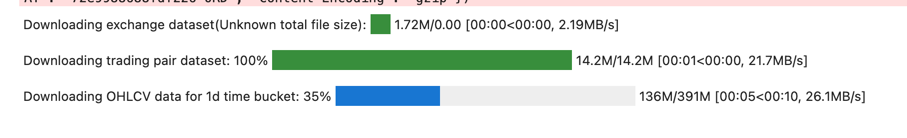
Saving changes#
Binder instances are created on-demand and will erase themselves after a timeout.
To save your changes, you need to download Jupyter Notebook .ipynb file to your local computer.
Note
Binder is not ideal for long term development because difficult edit save workflow. Consider other options for professional development.